
How do I check lithium battery level on my device?
To check the lithium battery level on your device, you can typically use one of the following methods, depending on your device type and its built-in features:
- Built-in lithium battery indicator:
Many devices, like smartphones, laptops, and tablets, have a built-in lithium battery level indicator on their screen. It is usually displayed as a battery icon in the status bar or notification area, showing the percentage of remaining charge or a visual representation of the lithium battery level. - Settings or battery management app:
Some devices have a settings menu or a dedicated battery management app where you can check the lithium battery level and other battery-related information, such as power usage, estimated remaining time, and battery health. - LED indicators:
Some devices, like portable speakers, headphones, or power banks, have LED indicators that show the battery level. The number of illuminated LEDs or their color may indicate the remaining battery charge. Consult your device's user manual for the specific LED indications and meanings. - External lithium battery testers or voltage meters:
If your device has no built-in lithium battery level indicator, you may use an external lithium battery tester or voltage meter to check the battery's voltage. It requires disconnecting the battery from the device and connecting it to the tester or meter.
Ensure to follow the manufacturer's guidelines and safety precautions when doing so. Remember that this method provides the battery voltage, which may not directly translate to an exact battery level percentage.
Best Lithium Battery Solutions
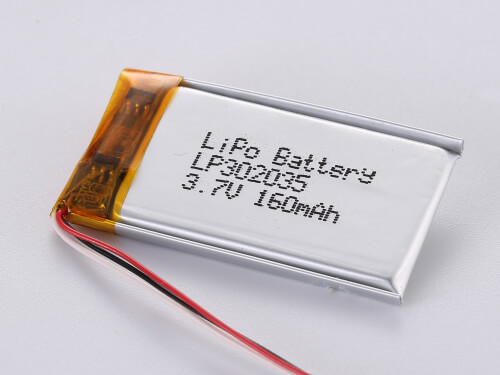 |
 |
Ultra Thin LiPo Battery |
Round LiPo Battery |
 |
 |
18650 Battery |
LiPoly Battery 2S 7.4V |
Fill out my online form.If you haven't find the fit batteries, pleaese go to our anther website for more www.LiPoly-Battery.com
